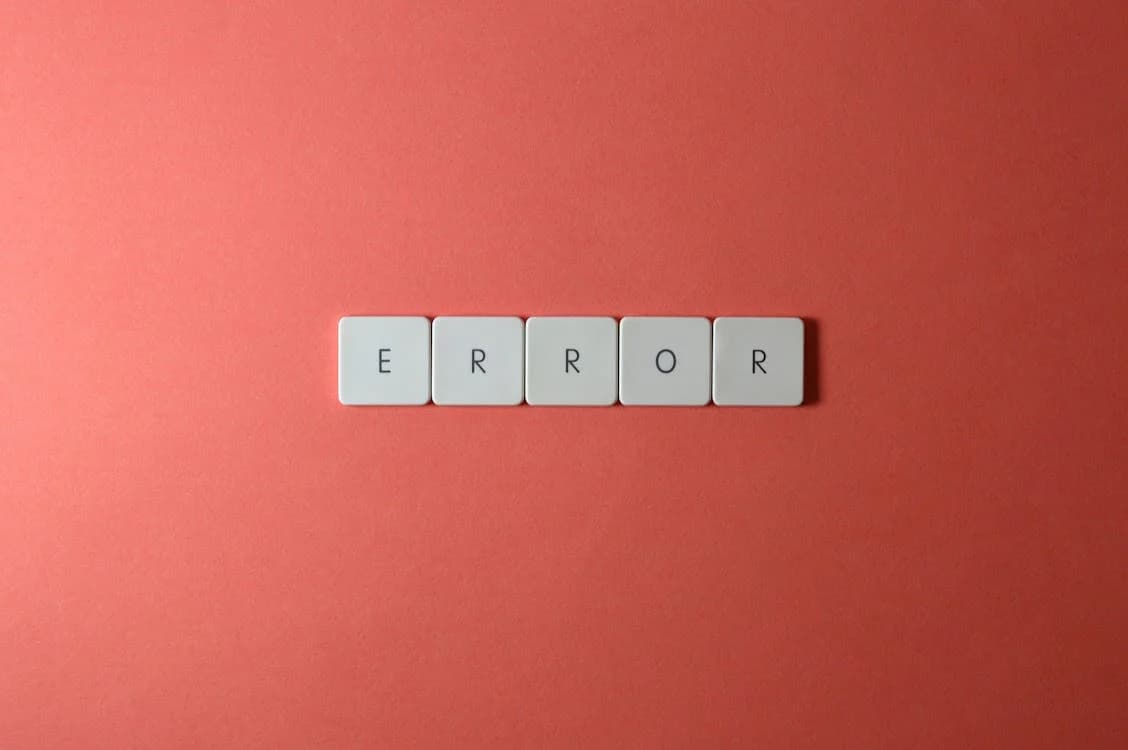
Claris FileMaker Error Codes
Stuck on an error? Let's solve it together! Navigate FileMaker with Confidence — Discover Solutions to Every Error!Claris FileMaker Error Codes
| Code | Description | Action Needed |
|---|---|---|
| -1 | Unknown error | Restart FileMaker. If the issue persists, reinstall the application or check for updates. |
| 0 | No error | No action needed. |
| 1 | User canceled action | No fix required as this is a user-initiated action. |
| 2 | Memory error | Close other applications to free up memory or consider upgrading RAM. |
| 3 | Command is unavailable (for example, wrong operating system or mode) | Ensure that the command is supported in your current operating system or FileMaker mode. |
| 4 | Command is unknown | Check the command spelling and syntax, refer to the FileMaker documentation. |
| 5 | Command is invalid (for example, a Set Field script step does not have a calculation specified) | Verify that all parameters or conditions are correctly specified. |
| 6 | File is read-only | Check file permissions and ensure the file is not marked as read-only. |
| 7 | Running out of memory | Increase memory allocation for FileMaker or reduce the complexity of operations. |
| 8 | Empty result | Ensure that the operation or query is supposed to return results. |
| 9 | Insufficient privileges | Adjust user privileges or roles to allow the desired action. |
| 10 | Requested data is missing | Ensure all required data or parameters are provided. |
| 11 | Name is not valid | Check for invalid characters or formatting in names used. |
| 12 | Name already exists | Use a unique name or identifier. |
| 13 | File or object is in use | Close the file or wait until it is available. |
| 14 | Out of range | Ensure the value or index is within the acceptable range. |
| 15 | Can't divide by zero | Check calculations to avoid division by zero. |
| 16 | Operation failed; request retry (for example, a user query) | Retry the operation. If the error persists, check for issues in the request. |
| 17 | Attempt to convert foreign character set to UTF-16 failed | Ensure proper encoding in files or data being imported. |
| 18 | Client must provide account information to proceed | Provide necessary account information. |
| 19 | String contains characters other than A-Z, a-z, 0-9 (ASCII) | Remove non-ASCII characters from the string. |
| 20 | Command/operation canceled by triggered script | Check the script for commands that may interrupt operations and adjust as necessary. |
| 21 | Request not supported | Check if the operation is supported in the current context or configuration. |
| 100 | File is missing | Check the file path and ensure the file exists. |
| 101 | Record is missing | Verify that the record exists or handle cases where it may not. |
| 102 | Field is missing | Ensure that the field exists in the database. |
| 103 | Relationship is missing | Define the missing relationship in the database schema. |
| 104 | Script is missing | Ensure the script exists or correct the script reference. |
| 105 | Layout is missing | Check that the specified layout exists. |
| 106 | Table is missing | Verify that the table exists in the database schema. |
| 107 | Index is missing | Rebuild or recreate the missing index. |
| 108 | Value list is missing | Ensure the value list exists and is properly linked. |
| 109 | Privilege set is missing | Define or assign the necessary privilege set. |
| 110 | Related tables are missing | Check the database relationships and ensure all related tables are present. |
| 111 | Field repetition is invalid | Correct the field repetition parameters. |
| 112 | Window is missing | Ensure the window or dialog box is properly initialized. |
| 113 | Function is missing | Ensure the function exists or is correctly implemented. |
| 114 | File reference is missing | Update or correct the file reference path. |
| 115 | Menu set is missing | Ensure the menu set is defined and properly linked. |
| 116 | Layout object is missing | Check for missing layout objects and add or redefine as necessary. |
| 117 | Data source is missing | Specify or connect to the required data source. |
| 118 | Theme is missing | Ensure the specified theme is available or correct the theme reference. |
| 130 | Files are damaged or missing and must be reinstalled | Reinstall the necessary files or the entire application if needed. |
| 131 | Language pack files are missing (such as Starter Solutions) | Reinstall the missing language pack files. |
| 200 | Record access is denied | Ensure the user has sufficient privileges to access the record. |
| 201 | Field cannot be modified | Check field permissions and ensure the field is not set to read-only. |
| 202 | Field access is denied | Adjust access privileges to allow field modification or viewing. |
| 203 | No records in file to print, or password doesn't allow print access | Ensure there are records to print and that the user has print permissions. |
| 204 | No access to field(s) in sort order | Modify the sort order to include fields the user has access to. |
| 205 | User does not have access privileges to create new records; import will overwrite existing data | Grant the user the necessary privileges to create records or adjust import settings. |
| 206 | User does not have password change privileges, or file is not modifiable | Ensure the user has the appropriate privileges or check the file's modifiable status. |
| 207 | User does not have privileges to change database schema, or file is not modifiable | Provide schema modification privileges or ensure the file is not locked. |
| 208 | Password does not contain enough characters | Use a password that meets the minimum character requirements. |
| 209 | New password must be different from existing one | Choose a new password that is different from the current password. |
| 210 | User account is inactive | Activate the user account through the admin console or contact the administrator. |
| 211 | Password has expired | Update the password to a new one that meets the security policies. |
| 212 | Invalid user account and/or password; please try again | Verify the username and password and try again. |
| 213 | User account and/or password does not exist | Check the user account details or create a new account if necessary. |
| 214 | Too many login attempts | Wait for the lockout period to expire or reset the user account. |
| 215 | Administrator privileges cannot be duplicated | Avoid duplicating admin privileges; assign different privileges if necessary. |
| 216 | Guest account cannot be duplicated | Use unique settings for each guest account; avoid duplication. |
| 217 | User does not have sufficient privileges to modify administrator account | Ensure the user modifying the admin account has the appropriate level of privileges. |
| 218 | Password and verify password do not match | Re-enter the password ensuring both fields match. |
| 300 | File is locked or in use | Ensure the file is not being used by another process or user. |
| 301 | Record is in use by another user | Wait until the other user has finished or coordinate access if possible. |
| 302 | Table is in use by another user | Coordinate with the user or wait until the table is no longer in use. |
| 303 | Database schema is in use by another user | Coordinate changes with other users to avoid conflicts. |
| 304 | Layout is in use by another user | Wait until the layout is no longer being edited by another user. |
| 306 | Record modification ID does not match | Refresh the record to get the latest version before modifying. |
| 307 | Transaction could not be locked because of a communication error with the host | Check network connections and ensure the host is reachable. |
| 308 | Theme is locked and in use by another user | Wait until the theme is no longer being edited or coordinate with the user. |
| 400 | Find criteria are empty | Provide valid find criteria before executing the find operation. |
| 401 | No records match the request | Adjust the search criteria to ensure it matches existing records or verify that records exist. |
| 402 | Selected field is not a match field for a lookup | Ensure the field specified for the lookup is correctly set as a match field in the relationship. |
| 403 | Exceeding maximum record limit for trial version of FileMaker Pro | Upgrade to the full version to handle more records. |
| 404 | Sort order is invalid | Check the sort order specification and ensure it includes only valid fields. |
| 405 | Number of records specified exceeds number of records that can be omitted | Adjust the number of records to omit so it does not exceed the total number of records in the result set. |
| 406 | Replace/reserialize criteria are invalid | Review and correct the replace or reserialize criteria. |
| 407 | One or both match fields are missing (invalid relationship) | Ensure both fields in the relationship are defined and accessible. |
| 408 | Specified field has inappropriate data type for this operation | Ensure the field's data type is compatible with the operation being performed. |
| 409 | Import order is invalid | Check the import field mapping and ensure it is correctly set according to the data structure. |
| 410 | Export order is invalid | Verify the export field mapping is correctly configured. |
| 412 | Wrong version of FileMaker Pro used to recover file | Use the correct version of FileMaker Pro to recover the file. |
| 413 | Specified field has inappropriate field type | Change the field type or use a different field that matches the required type for the operation. |
| 414 | Layout cannot display the result | Modify the layout to ensure it can display the data type or size of the result. |
| 415 | One or more required related records are not available | Ensure all necessary related records exist and are accessible. |
| 416 | A primary key is required from the data source table | Define a primary key in the data source table. |
| 417 | File is not a supported data source | Use a file format that is supported as a data source in FileMaker. |
| 418 | Internal failure in INSERT operation into a field | Check the field constraints and data types; ensure compatibility before attempting to insert. |
| 500 | Date value does not meet validation entry options | Ensure the date value entered adheres to the defined validation rules for that field. |
| 501 | Time value does not meet validation entry options | Verify the time value matches the validation settings specified for the field. |
| 502 | Number value does not meet validation entry options | Check that the number value conforms to the validation rules set for the field. |
| 503 | Value in field is not within the range specified in validation entry options | Enter a value within the valid range as specified in the field's validation settings. |
| 504 | Value in field is not unique, as required in validation entry options | Provide a unique value for the field, as required by its validation rules. |
| 505 | Value in field is not an existing value in the file, as required in validation entry options | Ensure the value entered exists in the designated range or list for that field. |
| 506 | Value in field is not listed in the value list specified in validation entry option | Select a value from the specified value list for the field. |
| 507 | Value in field failed calculation test of validation entry option | Ensure the field value passes the specified calculation validation. |
| 508 | Invalid value entered in Find mode | Enter a valid value when performing a find operation. |
| 509 | Field requires a valid value | Enter a value that meets the field's validation requirements. |
| 510 | Related value is empty or unavailable | Ensure that the related values required are available and not empty. |
| 511 | Value in field exceeds maximum field size | Enter a value that does not exceed the field's maximum size limit. |
| 512 | Record was already modified by another user | Refresh the record and re-apply your changes if necessary. |
| 513 | No validation was specified but data cannot fit into the field | Adjust the data to fit within the field's constraints or modify the field's size. |
| 600 | Print error has occurred | Check printer settings and connections, and ensure compatibility with FileMaker. |
| 601 | Combined header and footer exceed one page | Reduce the size of the header and footer to fit within a single page. |
| 602 | Body doesn't fit on a page for current column setup | Adjust the layout or column settings to ensure the body fits within the page. |
| 603 | Print connection lost | Re-establish the connection to the printer and try again. |
| 700 | File is of the wrong file type for import | Use a compatible file type for importing into FileMaker. |
| 706 | EPSF file has no preview image | Use an EPSF file that contains a preview image. |
| 707 | Graphic translator cannot be found | Ensure that the necessary graphic translator software is installed and functioning correctly. |
| 708 | Can't import the file, or need color monitor support to import file | Use a system with a color monitor or ensure the file format is compatible with FileMaker's import capabilities. |
| 711 | Import translator cannot be found | Install or update the required import translator module for the file type being imported. |
| 714 | Password privileges do not allow the operation | Adjust the password privileges to permit this operation, or use credentials with the appropriate privileges. |
| 715 | Specified Excel worksheet or named range is missing | Verify the Excel file contains the specified worksheet or named range and try again. |
| 716 | A SQL query using DELETE, INSERT, or UPDATE is not allowed for ODBC import | Use read-only queries for ODBC import and perform modifications through FileMaker scripting or functions. |
| 717 | There is not enough XML/XSL information to proceed with the import or export | Ensure the XML or XSL files contain all necessary information for the operation. |
| 718 | Error in parsing XML file (from Xerces) | Check the XML file for errors and ensure it conforms to the expected format and schema. |
| 719 | Error in transforming XML using XSL (from Xalan) | Verify the XSL transformation logic is correct and the XSL file is error-free. |
| 720 | Error when exporting; intended format does not support repeating fields | Modify the export process to exclude repeating fields or choose a format that supports them. |
| 721 | Unknown error occurred in the parser or the transformer | Check the parser or transformer logs for specific errors and consult support if necessary. |
| 722 | Cannot import data into a file that has no fields | Ensure the target FileMaker file has fields defined prior to import. |
| 723 | You do not have permission to add records to or modify records in the target table | Adjust user permissions or use an account with sufficient privileges. |
| 724 | You do not have permission to add records to the target table | Obtain the necessary permissions or use a different user account that has these permissions. |
| 725 | You do not have permission to modify records in the target table | Request permission changes or switch to an account with modify permissions. |
| 726 | Source file has more records than the target table; not all records were imported | Ensure the target table can accommodate all records or adjust the import to fit the available space. |
| 727 | Target table has more records than the source file; not all records were updated | Check the import matching criteria to ensure all records are appropriately updated. |
| 729 | Errors occurred during import; records could not be imported | Review the import errors provided by FileMaker and correct any issues before reattempting. |
| 730 | Unsupported Excel version; convert file to the current Excel format and try again | Convert the Excel file to a supported version or format before importing. |
| 731 | File you are importing from contains no data | Ensure the source file contains data before attempting to import. |
| 732 | This file cannot be inserted because it contains other files | Extract and insert the individual files separately. |
| 733 | A table cannot be imported into itself | Choose a different target table for the import to avoid conflicts. |
| 734 | This file type cannot be displayed as a picture | Use a file type that is supported for display as a picture in FileMaker. |
| 735 | This file type cannot be displayed as a picture; it will be inserted and displayed as a file | Accept the file display limitation or convert the file to a compatible image format. |
| 736 | Too much data to export to this format; data will be truncated | Reduce the amount of data or select a format that can handle the full data size. |
| 738 | The theme you are importing already exists | Rename the theme you are importing or delete the existing theme if updating is intended. |
| 800 | Unable to create file on disk | Check disk permissions and available space; ensure the application has write access. |
| 801 | Unable to create temporary file on System disk | Ensure there is sufficient disk space and that permissions allow writing to the system disk. |
| 802 | Unable to open file | Check file path and permissions; ensure the file is not corrupted. |
| 803 | File is single-user, or host cannot be found | Ensure the file is not set to single-user mode and check network settings for host availability. |
| 804 | File cannot be opened as read-only in its current state | Change the file's access mode to allow write operations or open it with the correct permissions. |
| 805 | File is damaged; use Recover command | Use the FileMaker Recover command to attempt to repair the damaged file. |
| 806 | File cannot be opened with this version of FileMaker Pro | Open the file with a compatible version of FileMaker Pro. |
| 807 | File is not a FileMaker Pro file or is severely damaged | Verify the file format and integrity; use a backup if the file is damaged beyond repair. |
| 808 | Cannot open file because access privileges are damaged | Restore file access privileges using a backup or admin tools if available. |
| 809 | Disk/volume is full | Free up space on the disk or use a different disk with more space. |
| 810 | Disk/volume is locked | Unlock the disk/volume or use a different storage medium. |
| 811 | Temporary file cannot be opened as FileMaker Pro file | Ensure temporary files are being correctly managed and not corrupted. |
| 812 | Exceeded host’s capacity | Reduce the number of connections or upgrade the host capabilities. |
| 813 | Record synchronization error on network | Check network stability and retry synchronization. |
| 814 | File(s) cannot be opened because maximum number is open | Close some open files or increase the file limit if possible. |
| 815 | Couldn’t open lookup file | Verify the lookup file path and permissions. |
| 816 | Unable to convert file | Ensure the file is in a format that FileMaker supports for conversion. |
| 817 | Unable to open file because it does not belong to this solution | Verify the file association or use a file that is part of the solution. |
| 819 | Cannot save a local copy of a remote file | Ensure network permissions allow for saving a local copy. |
| 820 | File is being closed | Wait for the file to fully close before attempting other operations. |
| 821 | Host forced a disconnect | Reconnect to the host and check for any server-side issues. |
| 822 | FMI files not found; reinstall missing files | Reinstall FileMaker or the missing components to restore the necessary files. |
| 823 | Cannot set file to single-user; guests are connected | Disconnect all guest users before setting the file to single-user mode. |
| 824 | File is damaged or not a FileMaker file | Check the file integrity and format; use a backup if necessary. |
| 825 | File is not authorized to reference the protected file | Adjust file references or permissions to include access to the protected file. |
| 826 | File path specified is not a valid file path | Verify the file path for accuracy and correct format. |
| 827 | File was not created because the source contained no data or is a reference | Ensure the source file contains data and is not merely a reference before attempting creation. |
| 850 | Path is not valid for the operating system | Adjust the file path to conform to operating system standards. |
| 851 | Cannot delete an external file from disk | Check permissions and ensure the file is not in use. |
| 852 | Cannot write a file to the external storage | Ensure the external storage is accessible and writable. |
| 853 | One or more containers failed to transfer | Check the integrity and accessibility of the containers and retry the transfer. |
| 900 | General spelling engine error | Check the spelling engine configuration and reinstall if necessary. |
| 901 | Main spelling dictionary not installed | Install the main spelling dictionary from the FileMaker installation or setup. |
| 903 | Command cannot be used in a shared file | Ensure the command is executed in a local file, or modify the command to comply with shared file restrictions. |
| 905 | Command requires a field to be active | Select a field before executing the command that requires field focus. |
| 906 | Current file is not shared; command can be used only if the file is shared | Share the file using FileMaker sharing options and retry the command. |
| 920 | Cannot initialize the spelling engine | Reinstall or configure the spelling engine correctly. |
| 921 | User dictionary cannot be loaded for editing | Check file permissions and integrity of the user dictionary file. |
| 922 | User dictionary cannot be found | Ensure the user dictionary file is in the correct location and accessible. |
| 923 | User dictionary is read-only | Change the permissions of the user dictionary file to allow write access. |
| 951 | An unexpected error occurred (*) | Review the application logs for more detailed information and consult FileMaker support if necessary. |
| 952 | Invalid FileMaker Data API token (*) | Reauthenticate or regenerate a valid Data API token. |
| 953 | Maximum number of FileMaker Data API calls exceeded (*) | Reduce the frequency of API calls or review the API usage limits and adjust accordingly. |
| 954 | Unsupported XML grammar (*) | Use supported XML grammar or refer to the FileMaker XML documentation for guidance. |
| 955 | No database name (*) | Specify a database name in the request or command. |
| 956 | Maximum number of database sessions exceeded (*) | Reduce the number of concurrent sessions or increase the session capacity settings if possible. |
| 957 | Conflicting commands (*) | Review the commands for conflicts and ensure only compatible commands are used together. |
| 958 | Parameter missing (*) | Include all required parameters in your command or API call. |
| 959 | Custom Web Publishing technology is disabled | Enable Custom Web Publishing in the FileMaker Server settings. |
| 960 | Parameter is invalid | Check the parameter values for correctness and ensure they meet the expected format. |
| 1200 | Generic calculation error | Check the calculation for errors or unsupported operations. |
| 1201 | Too few parameters in the function | Add the required parameters to the function call. |
| 1202 | Too many parameters in the function | Remove excess parameters from the function call. |
| 1203 | Unexpected end of calculation | Ensure the calculation is complete and correctly formatted. |
| 1204 | Number, text constant, field name, or "(" expected | Review the calculation syntax and add the expected element. |
| 1205 | Comment is not terminated with */ | Close the comment in the calculation with */ to mark its end. |
| 1206 | Text constant must end with a quotation mark | Ensure all text constants in the calculation are correctly closed with quotation marks. |
| 1207 | Unbalanced parenthesis | Check the calculation for matching opening and closing parentheses. |
| 1208 | Operator missing, function not found, or "(" not expected | Review the calculation syntax for missing operators, correct function names, or misplaced parentheses. |
| 1209 | Name (such as field name or layout name) is missing | Specify the missing name required for the operation. |
| 1210 | Plug-in function or script step has already been registered | Avoid duplicate registrations of the same plugin or script step. |
| 1211 | List usage is not allowed in this function | Remove list usage from the function where it is not supported. |
| 1212 | An operator (for example, +, -, *) is expected here | Insert the missing operator at the indicated point in the calculation. |
| 1213 | This variable has already been defined in the Let function | Use unique variable names within the Let function or adjust variable scope. |
| 1214 | AVERAGE, COUNT, EXTEND, GETREPETITION, MAX, MIN, NPV, STDEV, SUM, and GETSUMMARY: expression found where a field alone is needed | Replace expressions with a single field reference as required by the function. |
| 1215 | This parameter is an invalid Get function parameter | Use a valid parameter with the Get function. |
| 1216 | Only summary fields are allowed as first argument in GETSUMMARY | Ensure the first argument in the GETSUMMARY function is a summary field. |
| 1217 | Break field is invalid | Choose a valid break field for the summary or grouping operation. |
| 1218 | Cannot evaluate the number | Ensure the input is a valid number and check for data type or value errors. |
| 1219 | A field cannot be used in its own formula | Modify the formula to avoid self-referencing the field in its own calculation. |
| 1220 | Field type must be normal or calculated | Ensure the field used is either a normal or a calculated field type. |
| 1221 | Data type must be number, date, time, or timestamp | Check that the field or variable data type is appropriate for the operation (number, date, time, or timestamp). |
| 1222 | Calculation cannot be stored | Adjust the calculation options to allow it to be unstored or modify it to meet storage criteria. |
| 1223 | Function referred to is not yet implemented | Avoid using functions that are not implemented. Check documentation for available features. |
| 1224 | Function referred to does not exist | Use a valid function name as per FileMaker's documentation. |
| 1225 | Function referred to is not supported in this context | Use functions appropriate to the current scripting or calculation context. |
| 1300 | The specified name can't be used | Use a different name that doesn't conflict with existing names or reserved words. |
| 1301 | A parameter of the imported or pasted function has the same name as a function in the file | Rename the parameter to avoid conflicts with existing function names in the file. |
| 1400 | ODBC client driver initialization failed; make sure ODBC client drivers are properly installed | |
| 1400 | ODBC client driver initialization failed; make sure ODBC client drivers are properly installed | Verify that the ODBC drivers are installed correctly and are compatible with your version of FileMaker. |
| 1401 | Failed to allocate environment (ODBC) | Ensure sufficient system resources are available and that the ODBC driver is properly configured. |
| 1402 | Failed to free environment (ODBC) | Check for proper closure of all ODBC connections and free up resources as necessary. |
| 1403 | Failed to disconnect (ODBC) | Ensure that all transactions are completed before disconnecting and check network stability. |
| 1404 | Failed to allocate connection (ODBC) | Check system resources and ODBC configuration; ensure there is enough memory to establish a new connection. |
| 1405 | Failed to free connection (ODBC) | Properly close all ODBC connections and release any associated resources correctly. |
| 1406 | Failed check for SQL API (ODBC) | Ensure the ODBC driver supports the SQL API being used and that the driver is up to date. |
| 1407 | Failed to allocate statement (ODBC) | Verify available system resources and ensure the ODBC driver configuration is correct. |
| 1408 | Extended error (ODBC) | Check the extended error information from the ODBC driver for more details on the error. |
| 1409 | Error (ODBC) | Consult the specific ODBC error code and message for troubleshooting steps. |
| 1413 | Failed communication link (ODBC) | Check network connections and configurations affecting ODBC operations. |
| 1414 | SQL statement is too long | Shorten the SQL statement or break it into smaller queries. |
| 1450 | Action requires PHP privilege extension (*) | Enable PHP privileges for the action or operation within FileMaker Server settings. |
| 1451 | Action requires that current file be remote | Ensure the file is hosted on FileMaker Server when performing actions that require remote files. |
| 1501 | SMTP authentication failed | Verify SMTP settings, username, and password. Ensure the SMTP server supports the authentication method used. |
| 1502 | Connection refused by SMTP server | Check the SMTP server settings, ensure the server is online, and verify that your IP or service is not blocked by the SMTP server. |
| 1503 | Error with SSL | Verify the SSL settings, ensure certificates are valid and correctly installed, and that the SMTP server supports the configured SSL version. |
| 1504 | SMTP server requires the connection to be encrypted | Enable SSL/TLS in your SMTP server settings and ensure that all data sent to the SMTP server is encrypted. |
| 1505 | Specified authentication is not supported by SMTP server | Change the authentication method in the SMTP settings to one that is supported by the SMTP server. |
| 1506 | Email message(s) could not be sent successfully | Check the email content, recipient addresses, and SMTP server configuration. Ensure that the SMTP server is not experiencing issues. |
| 1507 | Unable to log in to the SMTP server | Confirm the SMTP credentials and permissions. Ensure the account is active and that the server settings are correct. |
| 1550 | Cannot load the plug-in, or the plug-in is not a valid plug-in | Ensure the plug-in file is correct, compatible with your version of FileMaker, and properly placed in the extensions folder. |
| 1551 | Cannot install the plug-in; cannot delete an existing plug-in or write to the folder or disk | Check permissions for the plug-in folder and ensure there is enough disk space. If necessary, manually remove the old plug-in. |
| 1552-1559 | Returned by plug-ins; see the documentation that came with the plug-in | Refer to the specific plug-in’s documentation for more detailed information about these errors. |
| 1626 | Protocol is not supported | Use a protocol that is supported by the application or system configuration. |
| 1627 | Authentication failed | Verify authentication credentials and method used; ensure the server supports the authentication method. |
| 1628 | There was an error with SSL | Check SSL configurations, certificate validity, and server settings related to SSL communication. |
| 1629 | Connection timed out; the timeout value is 60 seconds | Increase the timeout setting if possible and check network stability to ensure a stable connection. |
| 1630 | URL format is incorrect | Review and correct the URL format according to standard URL encoding rules. |
| 1631 | Connection failed | Check network connections, server status, and the accuracy of connection settings. |
| 1632 | The certificate has expired | Update or replace the expired certificate with a valid certificate. |
| 1633 | The certificate is self-signed | Use a certificate from a trusted Certificate Authority (CA) or add an exception if the self-signed certificate is trusted. |
| 1634 | A certificate verification error occurred | Verify the certificate chain for any issues, ensure all intermediate certificates are installed, and that the root CA is trusted. |
| 1635 | Connection is unencrypted | Enable encryption methods such as SSL/TLS to secure the connection. |
Need more help? We're ready for you!
Why Choose AlaMark Technologies?
At AlaMark Technologies, we believe in empowering your business with cutting-edge FileMaker solutions that are as unique as your needs. Our dedication to excellence and innovation is evident in every project we handle, ensuring that you receive not only the best solutions but also seamless service that makes technology work for you.
With years of specialized experience, our team at AlaMark stands ready to elevate your digital infrastructure. From complex troubleshooting to custom development and proactive support, we ensure that your business not only meets but exceeds its operational capabilities. Our commitment to your success is unwavering, and by partnering with us, you're not just choosing a service provider—you're choosing a growth partner dedicated to enhancing your technological capabilities.